Finding out if your Account Limits are interfering with your campaign function.
A few things can cause prospects to fall into the “Pending” category. This common issue often has an easy fix.

You will first navigate to your “Settings” tab and then to “Account Limits.”
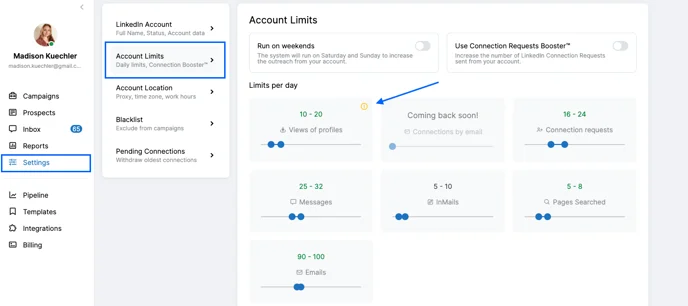
Once you are here, you will check your “Views of profiles” for a little warning symbol. If this is present, it means that your current ranges may not accommodate each other on any given day.
Since the platform chooses these numbers separately, it could pick 11 profile views and 20 connection requests. This would leave prospects as “Pending” because there wouldn’t be a great enough allowance of profile views to perform that action of sending a connection request.
To address this, you need to change your lowest number of “Views of profiles” to match the highest number of “Connection requests.” This way, no matter what number is chosen each day, it will have enough to send the requests.
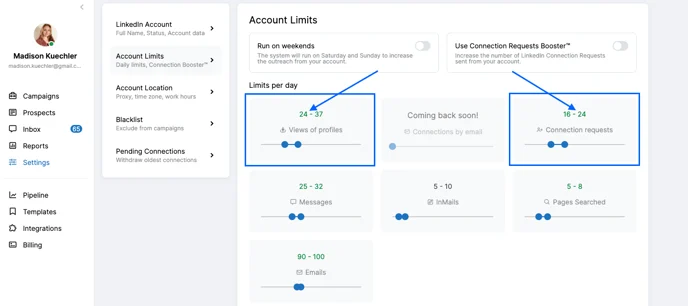
Once this has been changed, you will see the warning go away. When this is done, the “Pending” category should resolve itself within a day or two (depending on how many there are).
