Change the speed of your Unique Scrolling Pattern.
Every KennectedReach Video is unique; changing your video’s scrolling speed allows you to customize the delivered video even more.
KennectedReach has 3 scrolling speeds.
- Slow
- Normal
- Fast
“Slow” and “Normal” more accurately reflect the natural scrolling speed of a human and appear more natural.
To adjust these settings simply click the settings cog in the top right-hand corner of the KennectedReach Video creator. You’ll be able to change the scroll speed by selecting the appropriate bubble.
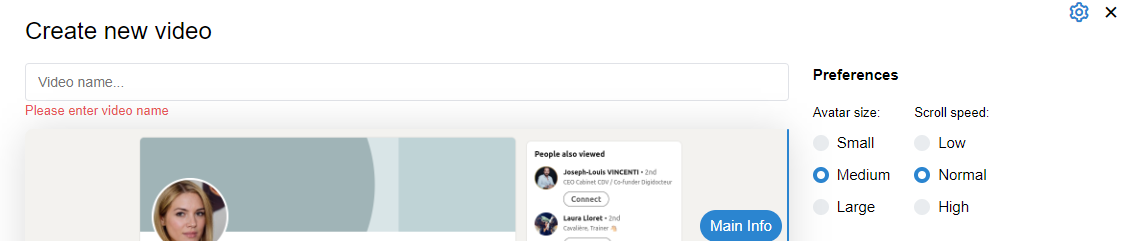
KennectedReach Tips
- Try Medium/Large Avatars first
- We love the “Low” Scroll speed, we feel it emulates a human scroll best.
