Target your ideal profiles by leveraging LinkedIn’s powerful persona-driven targeting system.
This targeting method requires a sales navigator subscription and allows you to leverage detailed target criteria available on LinkedIn.
Filter prospects and target profiles using the most popular target criteria:
- Geography;
- Industry;
- Seniority Level;
- Function;
- Company Headcount;
- Keywords.
Step 1: Access your Sales Navigator Filter Search
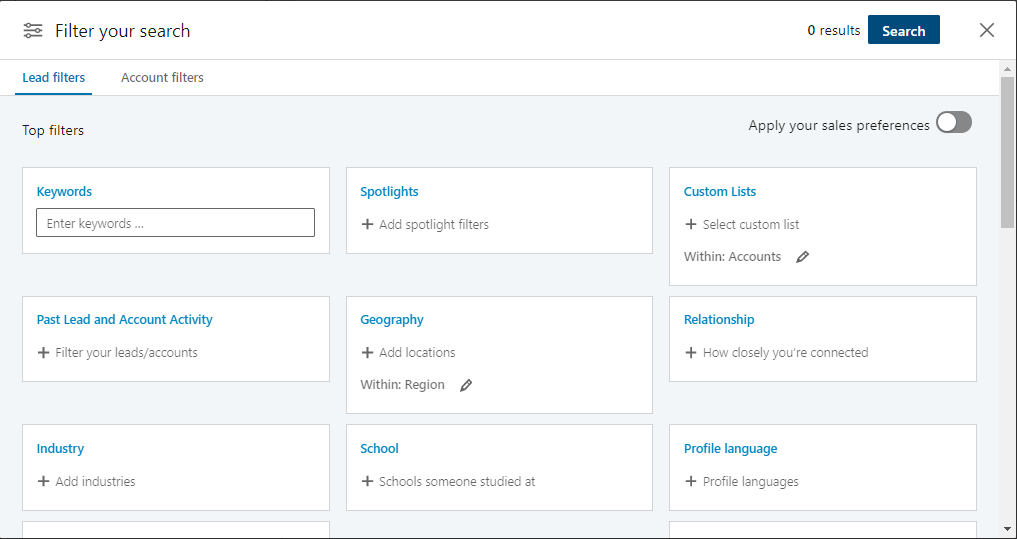
Step 2: Review your results & Copy the Link
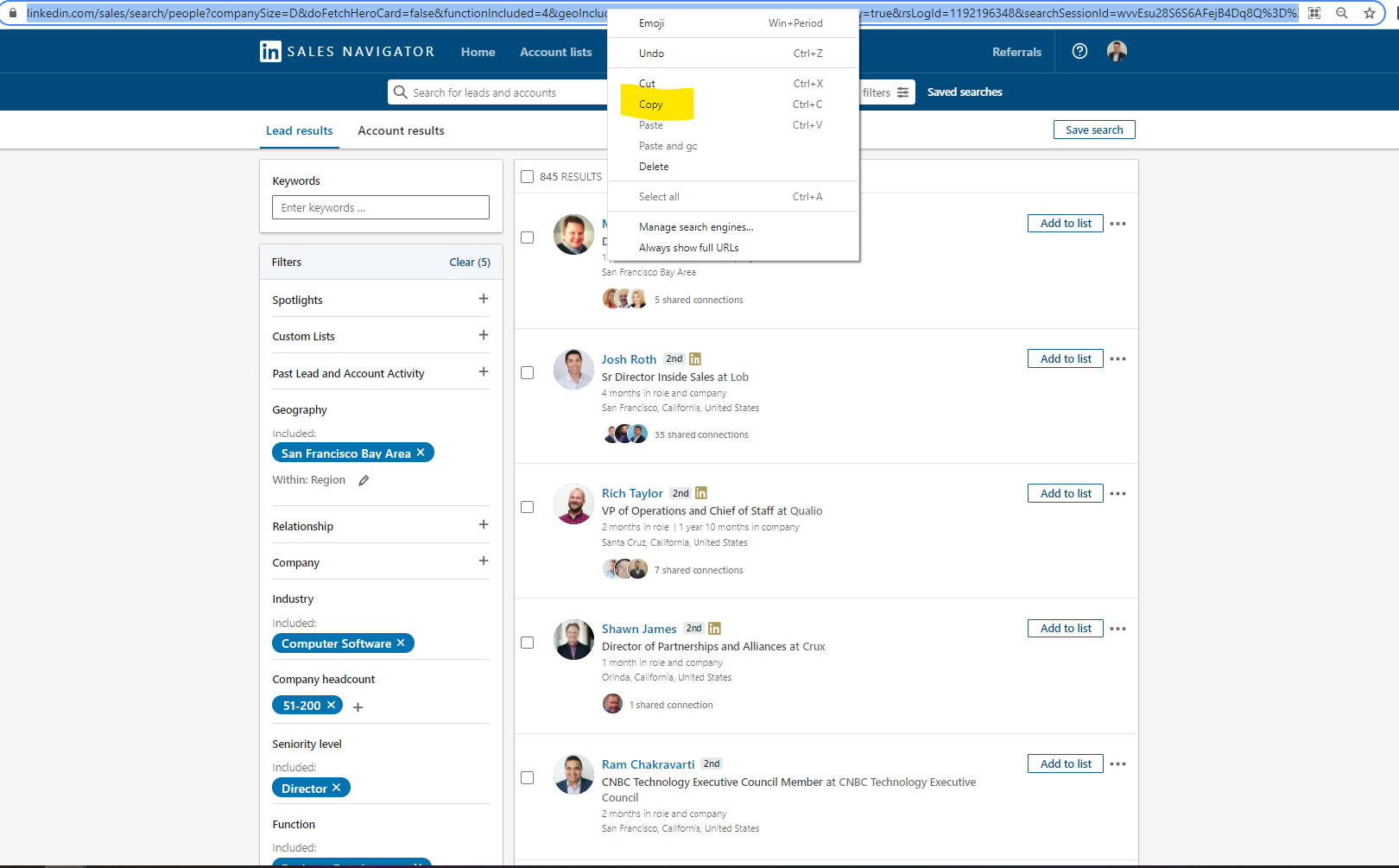
Step 3: Paste the Link and Add the Search
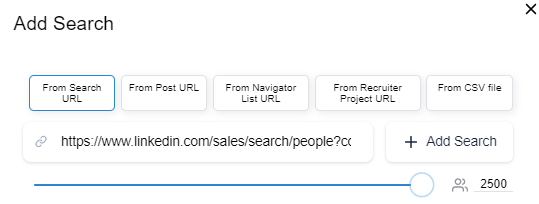
Step 4: Start Campaign

KennectedReach Tips:
- The maximum search size is 2,500 profiles. Sales Navigator shows 100 pages with 25 profiles each;
- Use Keywords filter to hone and articulate a more defined list;
- Target LinkedIn Group Members by using the filter options at the bottom.

