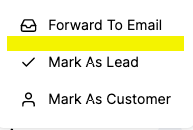Sort your prospects easily and efficiently with UReach
With KennectedReach, your marketing outreach will be automated to high levels of output. This means you’ll be sending messages and InMail to a wide range of leads, prospects, and possible customers.
Your inbox will likely always be packed full of potential deals, so it’s vital to have a way of sorting your prospects. Fortunately, KennectedReach allows you to label your prospects and assign them either the “lead” or “customer” tag.

To assign a prospect as a lead or customer, go to your inbox and select the desired prospect. Click on the symbol in the top right-hand corner – the one with the
three horizontal lines.
Then, simply click on either “Mark As Lead” or “Mark As Customer” and your label will be assigned.