Looking to find your prospects? Here’s how.
Wouldn’t it be great if you had all your prospects and potential leads in one place? Well, it’s good news for KennectedReach users! You can access all your prospects in a single place via the prospects tab, and it’s so simple to get there.
1. First off, head to dash.KennectedReach.ai and log in using your KennectedReach credentials.
2. Next, head to the left-hand side menu and click on “Prospects”.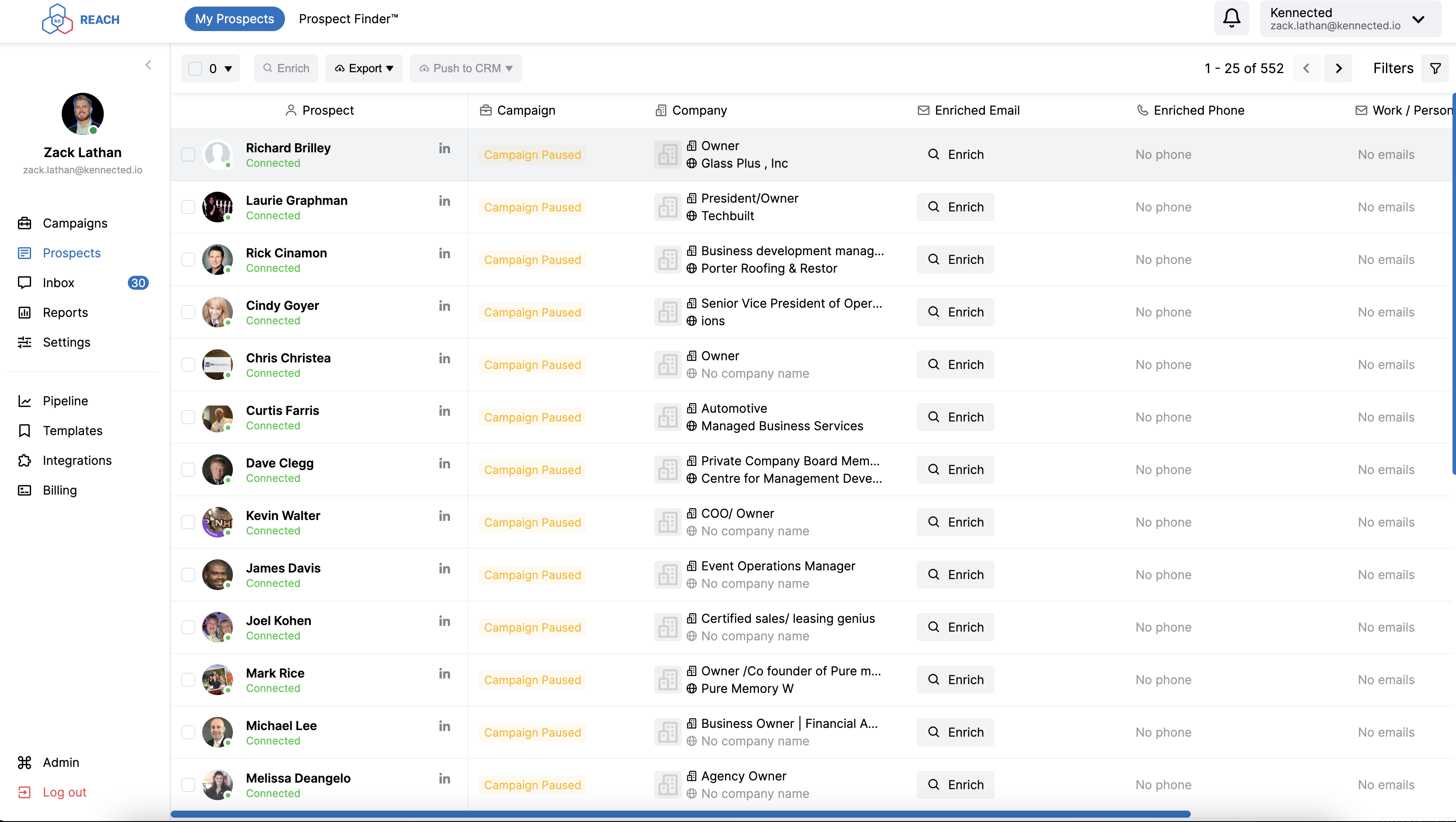
3. And boom! You can now view a comprehensive list of your entire prospects and potential leads.
Tips for finding prospects
Before you begin finding prospective customers you can sell your product to, you’ll want to establish an ICP – an ideal customer profile. This will tell you what kind of companies and industries you should be targeting, and will facilitate your searches.
