Are you looking to change your KennectedReach profile picture? We’ve got you covered.
Your KennectedReach account is directly connected to your LinkedIn account, so all your profile information will be taken from LinkedIn.
This means that to change your profile picture, you’ll have to do so on LinkedIn, which will then be updated in KennectedReach. To head straight to your LinkedIn profile from the KennectedReach dashboard, follow these simple steps:
- In your dashboard, head to “Settings” which you’ll find on the left-hand menu.
- Then select “LinkedIn Account”
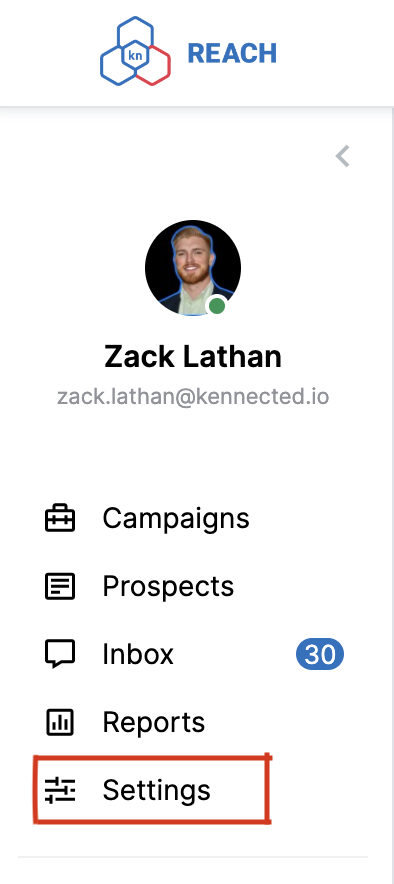
- Next, find the widget entitled “LinkedIn Account” which will have your profile picture next to it. To the right there’ll be a blue hyperlink that reads “Open with LinkedIn”.
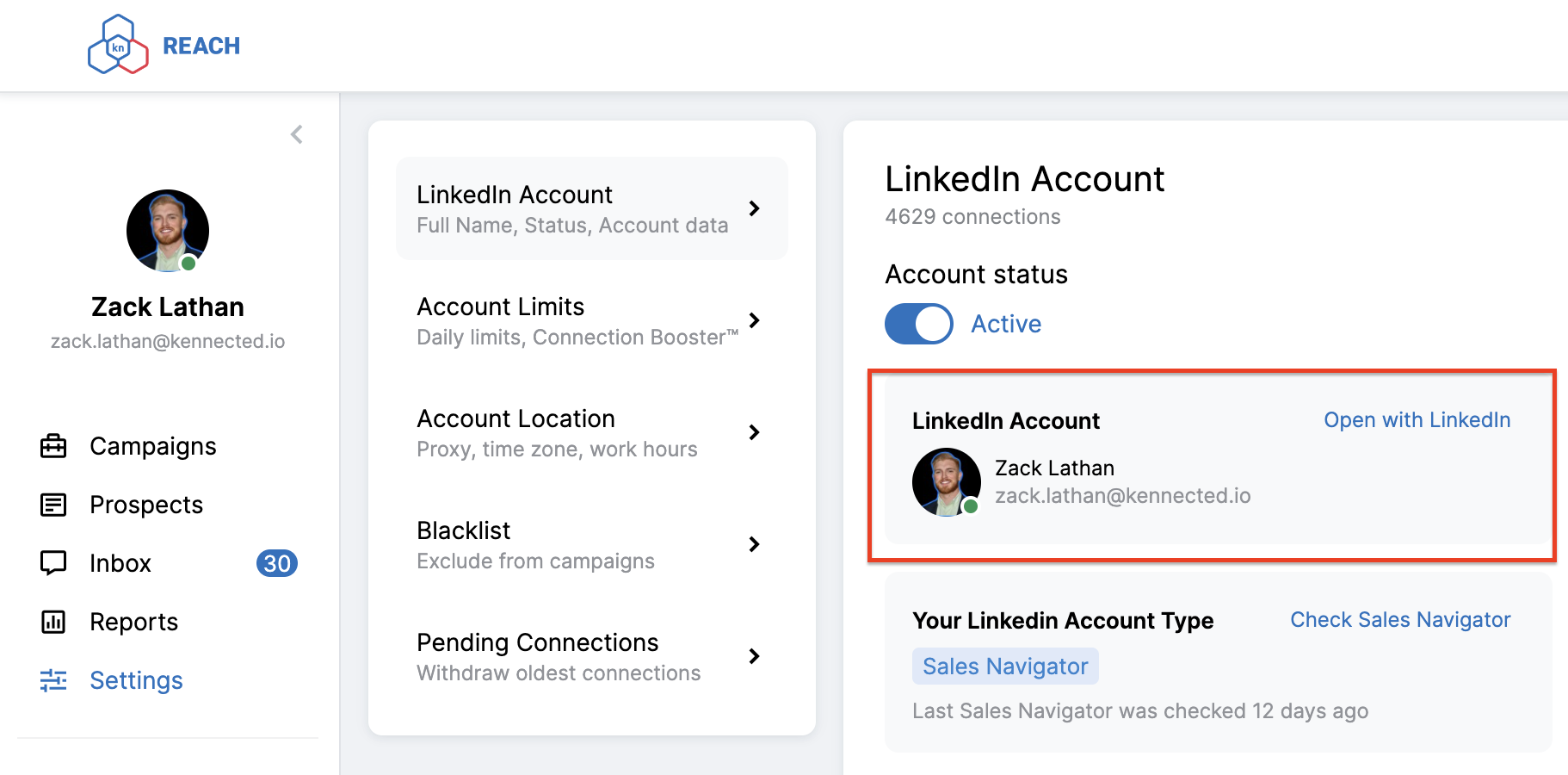
- Click the link and that will take you to your LinkedIn profile, where you can upload and edit your profile picture.
