Add message templates for more efficient marketing campaigns.
We know you’ll send out hundreds of emails, InMails, and direct messages every day with KennectedReach, and we also know that you’re likely to say the same things over and over again. Typing out a message to each individual person can be a tedious process, but what if there was a way to retain the personal touch of your messages while automating the process?
With KennectedReach templates, that’s exactly what you can do. By inserting different variables in your messages, you can ensure that each message remains personal and warm, without having to type each one out individually.
To add a template to your campaign, you’ll first need to create a template. After that, head to the campaigns tab to get started.
1. First, click on the blue “Create New Campaign” in the top right-hand corner.
2. Go through the initial stages of creating a campaign, including adding a title, searches, and selecting a sequence type.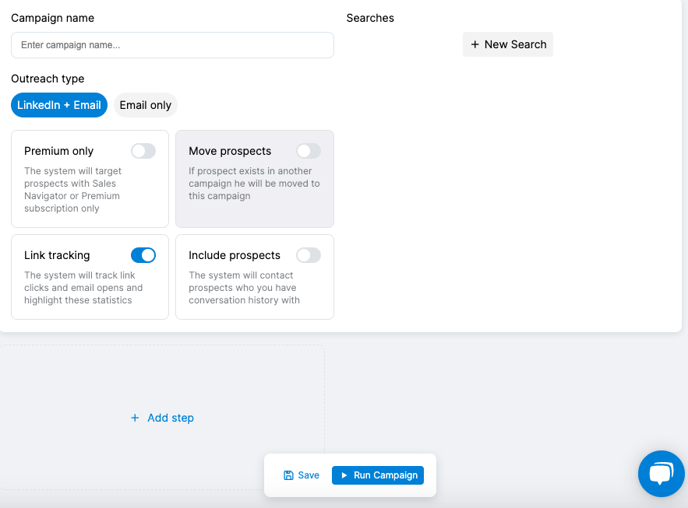
3. When it’s time to add your actions, select your desired action and click on “Template”.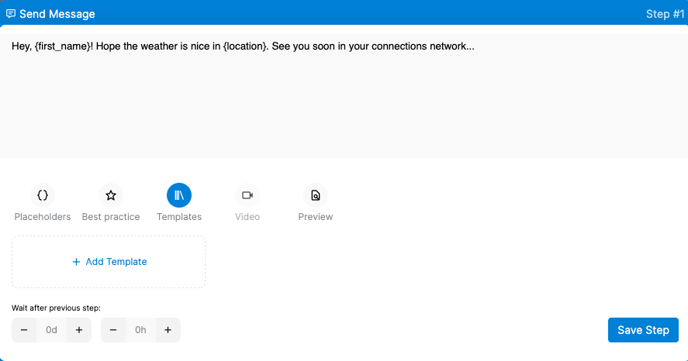 4. Choose the template you want to add from your created templates and finalize the action.
4. Choose the template you want to add from your created templates and finalize the action.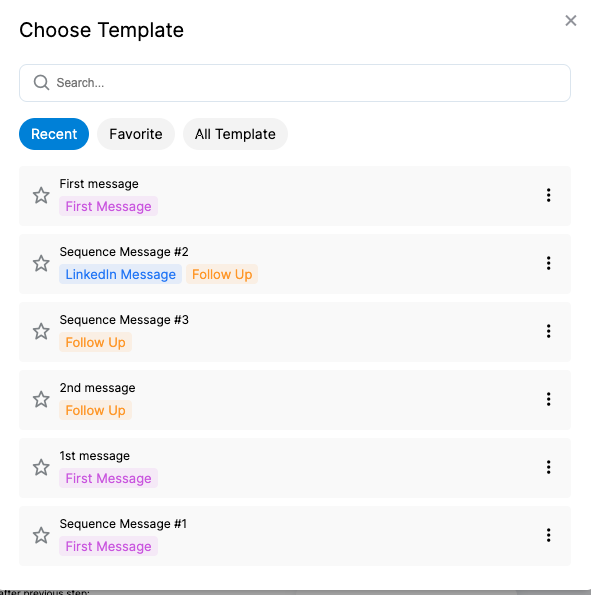
5. Repeat these steps for all the actions you want to add templates to, and finish your campaign. These templates will now be implemented in your marketing outreach!
