This is your chance to engage your ask and add messaging below the video that you have created.
The UReach Video Landing Page “Call-to-Action” is a title that appears below your UReach Video.
Calendly Link
If you use Calendly and add your Calendly Booking Link it will embed below the Call to action. This text is a great way to introduce you’re Calendly booking embedded.
Any other Link
If you’re not using Calendly, UReach will convert your Call-to-Action into a Button that’s embedded with the link included in the Call-to-Action Link.
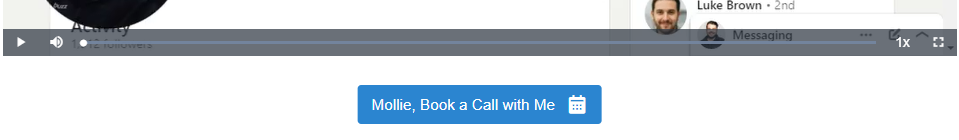
Adding a Call-to-Action
- Click on the Settings Cog (⚙️) to open your video Preferences panel.
- In the fillable field under “Description” create your Call-to-Action.
- Click the drop-down to access more custom variables.
UReach Tips
- This is frictionless CTA engagement. Use it to your advantage, make it easy, and make it count.
- Think through your call to action. What do you want the outcome of your video to be?
- Consider whether you are using Calendly or another meeting link.
- Is your aim to direct website traffic, “Check out our website” or something else like “Here’s our Case Study”/ “Here’s our white paper”
