Ureach provides you with detailed analysis of all its automated processes. Here’s your guide to understanding the reports.
While Ureach is working its magic in the background, it’s also compiling digital reports on its automated processes. This means that you can be sure Ureach is working in the best way for you, and it improves the transparency of its operations.
To access your reports section, simply click on the “Reports” button on the left-hand side of your home dashboard. This should bring up a screen that looks something like this:
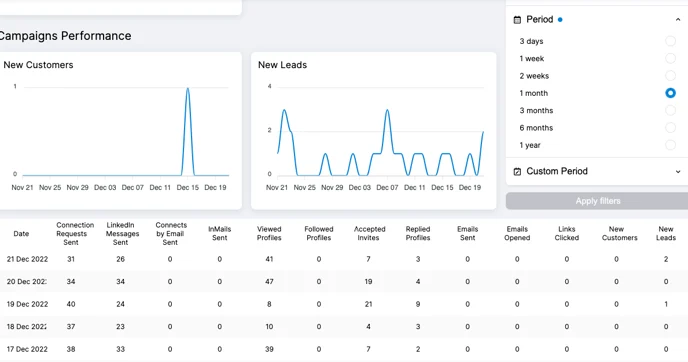
As you scroll down, you’ll see reports of the operations that KennectedReach has performed automatically over your chosen time period.
On the right-hand side, you can select the period of time you want to view the reports for, as well as choose the particular campaign you want the analysis from.
The criteria that KennectedReach reports on and the actions it performs are limited by your preferences. For example, if you wanted to change the limits of how many connection requests KennectedReach sends every day, you can adjust the sliders in the “Account Limits” section of your settings.
You can even get a more detailed analysis of KennectedReach’s automated operations by clicking the “Get Detailed Report” button in the top right-hand corner.
Looking to export your reports to assess in other software’s, such as Excel? Hit the “Export as CSV” button, also found in the top right-hand corner.
